Introducing XL Toolbox Version 7.0.0-beta.1
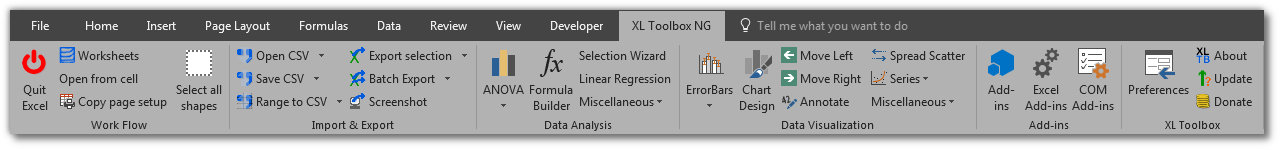
Although this first beta version falls short of what I had initially planned, it represents a major advance in the development of this Excel add-in and is (I believe) suitable for use by a broader audience. I still call it a beta version because I want to learn from early adopters among the users if there are any show stoppers, before rolling it out to current users of the old XL Toolbox.
What’s new – at a glance
- Completely rewritten high-resolution graphic export that is much more reliable and offers more features such as transparency.
- Completely rewritten worksheet manager.
- New command to quit Excel comfortably even when many workbooks are open.
- New commands to export entire sheets or selected ranges to comma-separated files (CSV).
- Incorporates all features of the legacy XL Toolbox (version 6.60) that have not yet been superseded by the new commands.
- Convenience shortcuts to manage Excel’s add-ins.
Requirements
Daniel’s XL Toolbox NG won’t run on Excel 2000-2003 any more, period. If you are still using Excel 2003 for example you should seriously consider upgrading, because this ancient version of Office is now officially unsupported by Microsoft – and does not receive any security updates.
Excel 2007-2016 are supported. In fact, I’m using it for my daytime work with Excel 2016.
Upgrading
If you wish to upgrade to the beta version at this time, simply download and execute the installer. You may receive a warning about an unknown publisher. This is because I am unwilling to spend hundreds of Euros every year for software certificates.
The old XL Toolbox will be deactivated by the NG version. However, you stil need to manually uninstall the old version. It won’t hurt though if you keep it lingering around on your system. Just keep in mind that the new XL Toolbox incorporates the old add-in, so there’s really no need to hold on to the old version.
What’s next
I’m going to renew one feature after another. During this process, known bugs will be fixed – new ones may appear – features may be improved.
Not having to keep an eye on the old version any more will allow me to concentrate on the development of the Next Generation version.
Once I’m convinced that the beta version is sufficiently stable, I will roll out an upgrade to all users of the XL Toolbox, provided they are using Excel 2007 or newer.
Download the beta version
github.com/bovender/XLToolbox/releases
If you have a previous version of XL Toolbox NG installed, you can update via “Check for updates”.
What’s new?
See the new changelog.
Post date
Wed 30 Mar 2016Tags
Share
Recent posts
Exit ThinkPad T430s, enter ThinkPad T480s
Linux and VirtualBox on a T480s with high-resolution display
What I like and dislike about Ubuntu 18.04