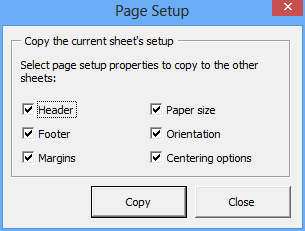If you want to change the page setup (margins, header, footer, and so on) for several or all of the sheets in your workbook, you have to select all the sheets by holding the SHIFT or CONTROL keys while clicking the sheet tabs. The XL Toolbox provides an alternative way to adjust the page properties: The Copy Page Setup function, which will propagate the current sheet’s settings to all other sheets in the workbook.
Currently the Toolbox supports the following page setup properties:
- Header
- Footer
- Margins
- Paper size
- Orientation
- Centering options
It is possible to add support for additional page setup properties. If you need a particular feature, please contact the developer.