Alpha 13: New CSV import and export
It’s been a couple of months since I last released a new alpha version of the NG series. Research (and other stuff) has kept me busy. The new alpha 13 that I release today features new CSV import and export commands that I needed for data exchange with the R statistics software.
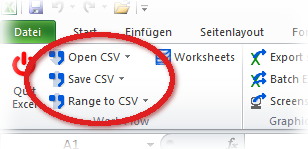
Usage is quite simple, just press the appropriate button to perform the desired operation.
You can import CSV files as new workbooks, or export the current worksheet or the current selection to as CSV file.
If you want to adjust the field delimiter and number formatting, click on the little triangle to the right of the buttons and choose the command “… with params”.
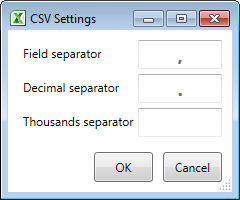
Usage with R
To import a CSV file in R, issue the following command:
> data = read.table("my-data.csv", sep="my-separator", dec="my-decimal-separator")Alternatively, if you use standard settings for CSV export:
> data = read.csv2("my-data.csv")(I’m sure you know about all this already.)
Download
sf.net/projects/xltoolbox/files/alpha
If you have a previous alpha version of XL Toolbox NG installed, you can update via “Check for updates”.
What’s new?
See the new changelog.
Post date
Tue 15 Sep 2015Tags
Share
Recent posts
Exit ThinkPad T430s, enter ThinkPad T480s
Linux and VirtualBox on a T480s with high-resolution display
What I like and dislike about Ubuntu 18.04