Jump To Target does exactly what the name says: It jumps to a target defined in the currently selected cell. The target may be a cell reference, a file, a program or a website.
Examples:
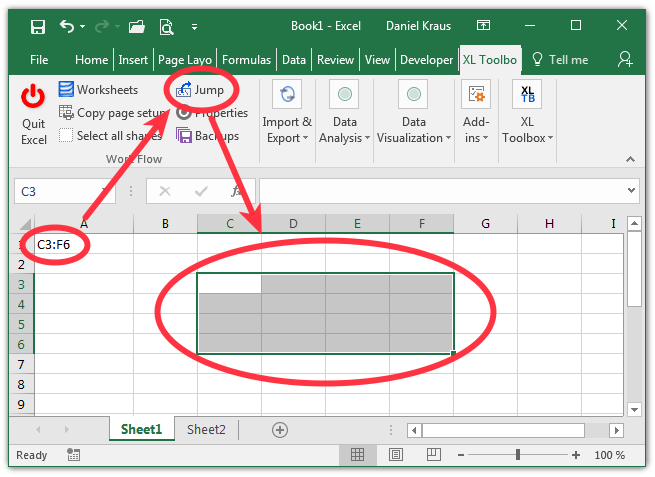
Enter a cell reference and jump to it with a click. Use Excel syntax to include worksheet and workbook references, e.g.
'c:\excel-files\[my fancy workbook.xlsx]Sheet3'!K10:L20
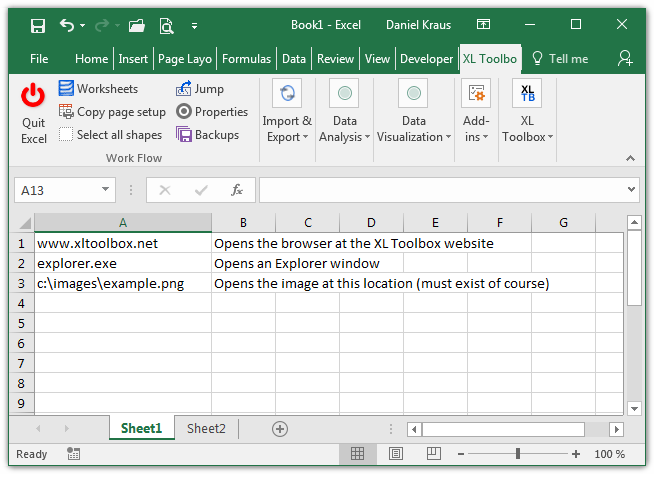
Note that Excel will convert URLs to links by default, so normally you won’t need the “Jump” command to open a website. However, if you have disabled the automatic URL detection in the Excel options, you can still use “Jump To Target” to open any website, even if it is not a link.